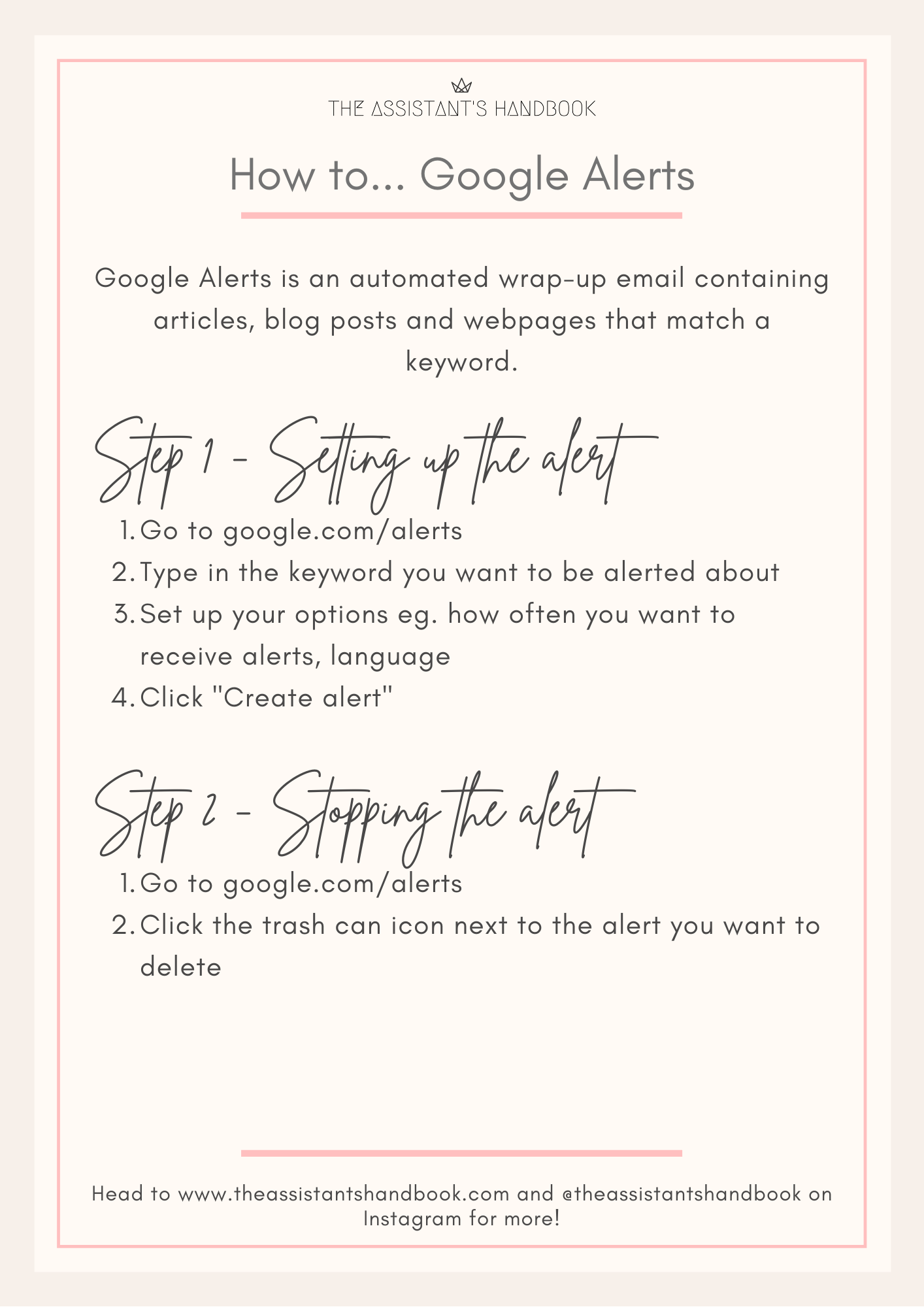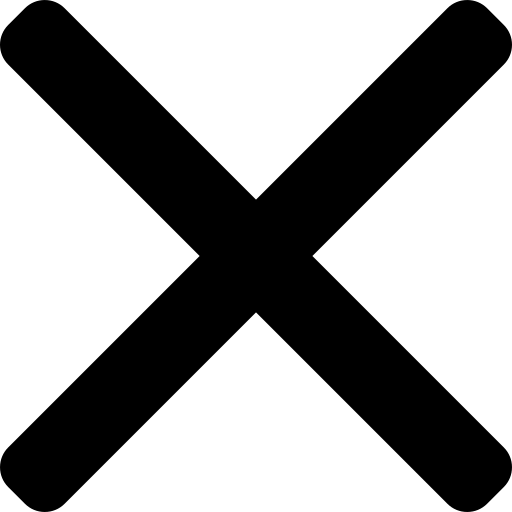How to use Google Alerts
December 4, 2020
Find the rest of the Google deep dive here.
Google Alerts is an automated wrap-up email containing articles, blog posts and webpages that match a keyword. Using Google Alerts can help you stay up-to-speed with what is happening in your industry and give you that superstar EA edge.

Step 1 - Setting up the alert
1. Go to google.com/alerts
2. Type in the keyword you want to be alerted about
3. Set up your options eg. how often you want to receive alerts, language
4. Click "Create alert"
Step 2 - Stopping the alert
1. Go to google.com/alerts
2. Click the trash can icon next to the alert you want to delete