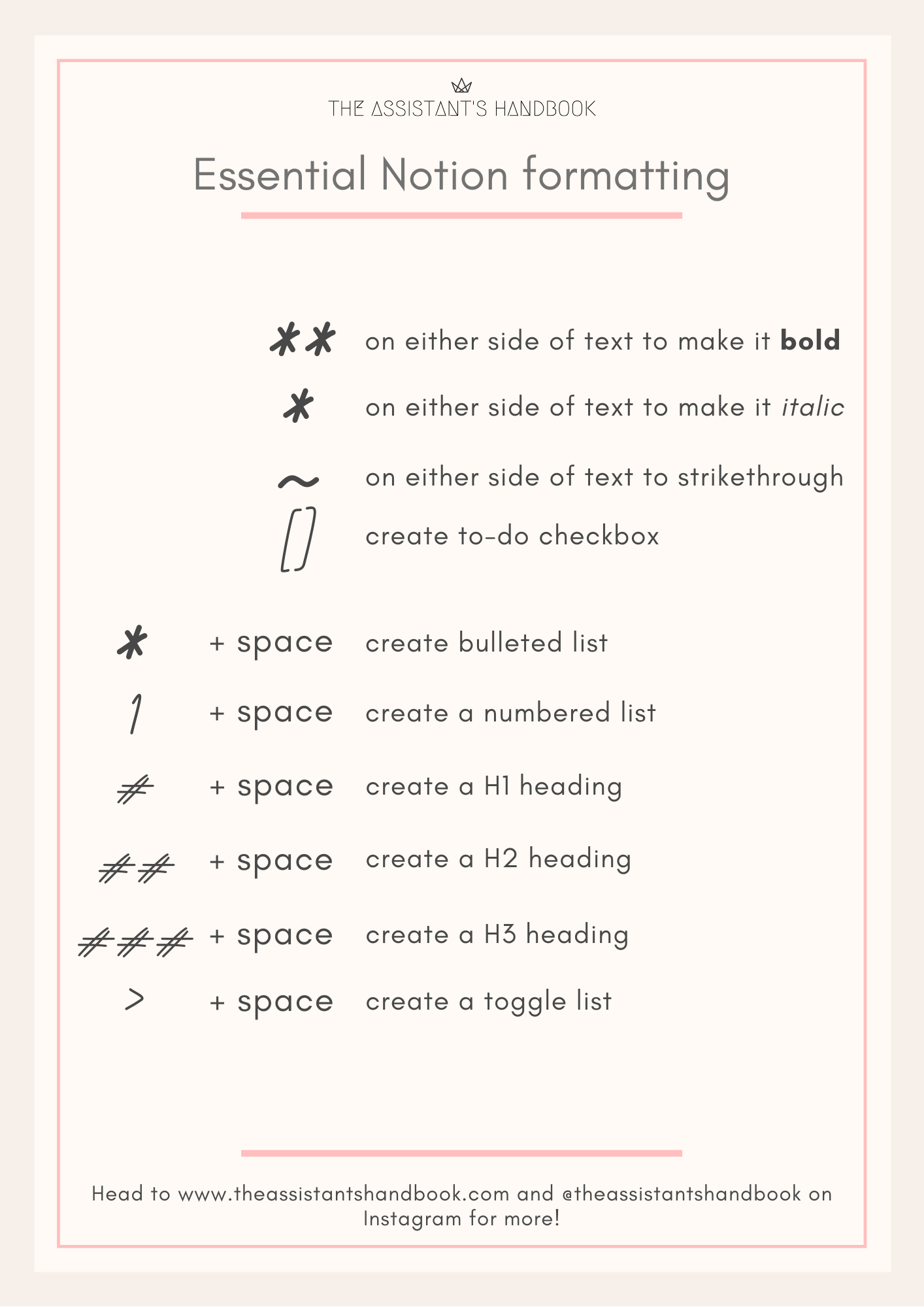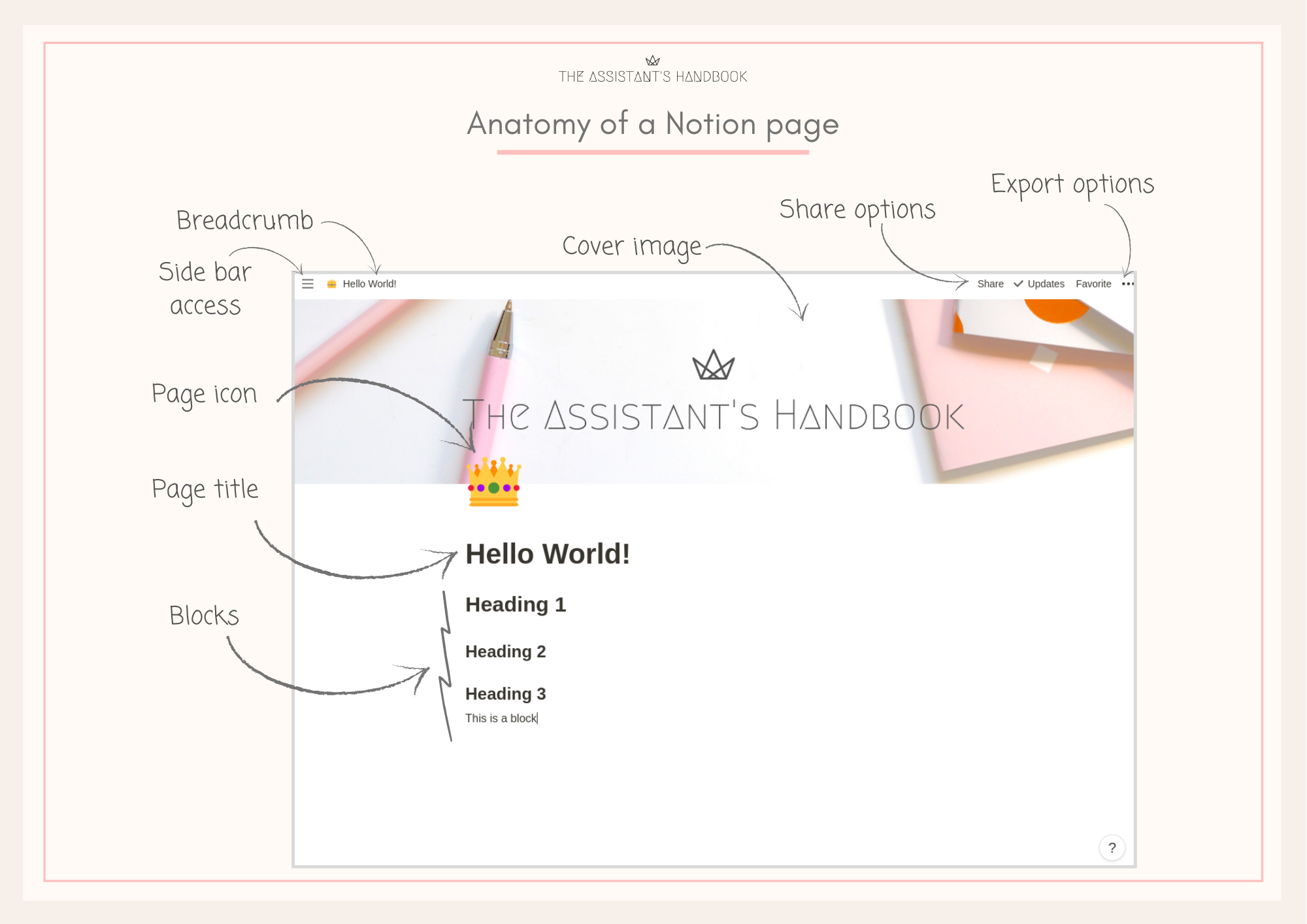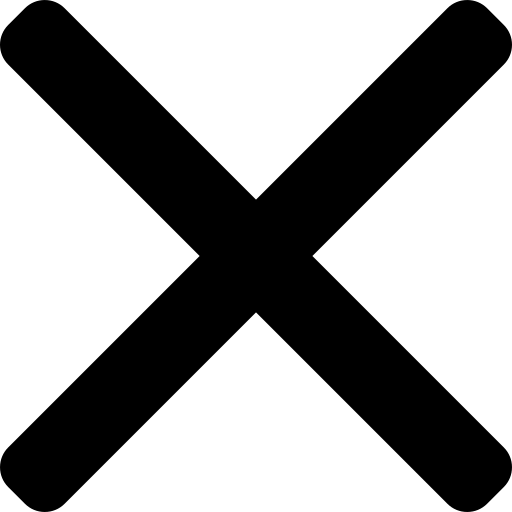Notion FAQs
Find the rest of the Notion deep dive here.
What is Notion?
Notion is the "all in one workplace". This means it offers all the functionality of the apps we use on a daily basis in one place. For example Google Docs, basic Sheets and Trello.
Anatomy of a Notion page
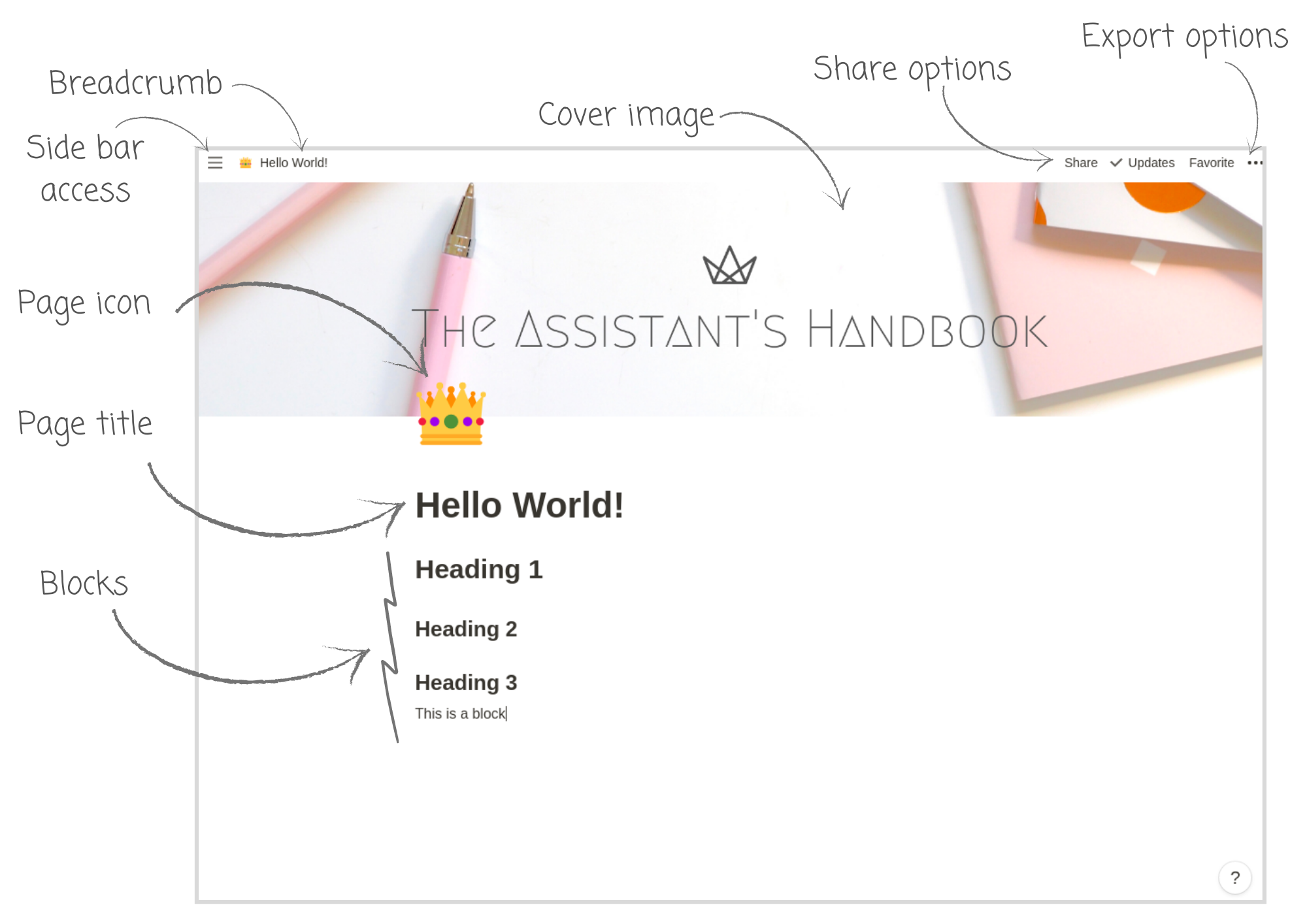
Notion pages are made up of blocks, a bit like Lego. You can spot a block by hovering your mouse the left of text and seeing six little dots appear.
Blocks are the building blocks of Notion and can be transformed into, amongst other things -
- basic text - check out my free downloadable and learn how to format your Notion pages
- a new page
- a database
- an image
- a video
- an embedded link to Google Drive
Each Notion page will also have -
- A title
- Space for an icon, to easily differentiate between pages
- A cover
Examples of Notion pages in action
With Notion, you can create powerful templates to track your notes and stay on top of your to do list.
I've created some free templates you can use here and check out my videos below on how to use them.
I've also created a course with The Officials, find out more here
Sharing
Notion is built to be collaborative so has created lots of different access permissions. However, you can easily revoke these.
Shared workspace pages
If you have a shared workspace with your team, any page that you create within the workspace will be automatically shared with them.
To stop a page being shared, move it from your shared workspace to your private pages.
Private pages
If you want to share a page or set of pages, you can choose how you do this -
- Share on web - this means anyone with the URL can access your page. This is helpful if you want to create a template or have a public-facing page, like a blog.
- Full access - only available with a paid account - anyone with full access can edit and share the page, as if it were their own
- Can edit - the next level of permission, people with this access can edit the page but can't share
- Can comment - can only add comments to the page, but can't edit or share
- Can view - Notion's equivalent of read-only; users with this permission can't comment, edit or share
Do the pages automatically save?
Yes, Notion backups your pages every minute
Is Notion available offline?
Notion doesn't have an offline mode, but if you keep your pages open in the browser whilst you're offline, you can work on them. Notion will automatically update when you reconnect to wifi.