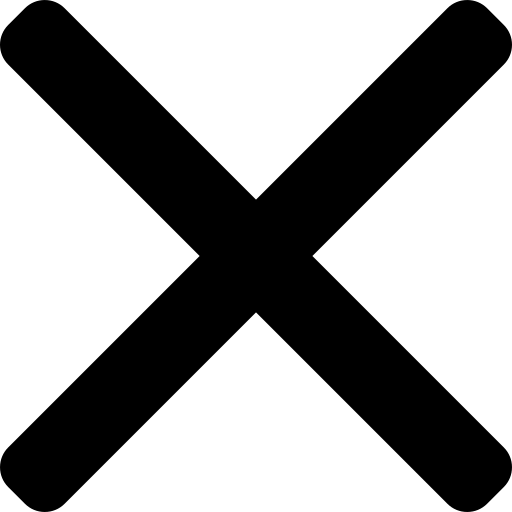Updates made Loom-ing easy
Zoom fatigue is very real, and too many of us have experienced meetings that could - and should! - have been emails. This means that finding ways to share information in a succinct, impactful way has never been more important. But how do you do that without resorting to meetings or long emails?
Let me introduce you to Loom.

What is Loom and how does it work?
Loom is a super easy tool to record and share videos of your screen and camera. Voice-overs feel more natural and it's perfect for those 5 minute updates that would take an age to type out.
It has mobile and native desktop apps but also works in Chrome through an extension.
The UI (user interface) is intuitive and the learning curve is extremely shallow - select from a few settings choices and you're on way. Bonus - the video editing tool just... works.
What can I use it for?
Loom is so simple to use that it lends itself to lots of different scenarios, especially when you want to avoid "this could have been an email" meetings.
For me, I use it in three ways -
Async communications
Something I've really been embracing recently is asynchronous communication: sending messages without expecting immediate responses.
Loom is great for this as your video can be watched whenever - and wherever - it suits the recipient. You could use it for -
- weekly or ad hoc updates for your boss that don't require immediate action/responses
- company updates that you want to be able to refer back to
- monthly wrap ups
Knowledge sharing
Many of us learn by doing, whether it's figuring out how a new piece of tech works or mastering a new process. Knowledge sharing becomes even more critical when you're onboarding someone new or you're the new joiner - Loom avoids information overload and limits any uncertainty as you have the process in an easy follow-along format.
How could you integrate Loom in your -
- handover docs?
- processes?
- best practices?
Onboarding new joiners
There is nothing worse when joining a new company than feeling like an after-thought; so much work goes into wooing (on both sides!) that first days can sometimes feel like an anti-climax. This feeling can also be magnified given the shift to work-from-home and remote working.
One way of mitigating these feelings is by sharing videos created by the team. These could include a welcome message, a deep dive into the company vision (always better than an endless document) and a whistle-stop tour of all the tools the company uses.
Do I need to download anything?
Loom works directly in your browser, either via loom.com (both web and mobile) or with the Chrome extension.
If you prefer, you can download desktop and mobile apps. I use the Mac app and it is super discreet and quite literally lets you record with the touch of a button.
How much does it cost?
Loom has 3 pricing tiers -
- Starter - free
- Business - 8 USD per user per month
- Enterprise - custom pricing.
If you are using it as individual or up to a team of 5, there is also a free version.
See their breakdown down here.
Any negatives?
The Starter version is great for small teams, or if you're using it individually for super quick updates. The only downside is you can only record up to 25 videos per user, for a maximum of 5mins per video. Personally, I don't find this long enough, especially if I'm recording how-to guides.