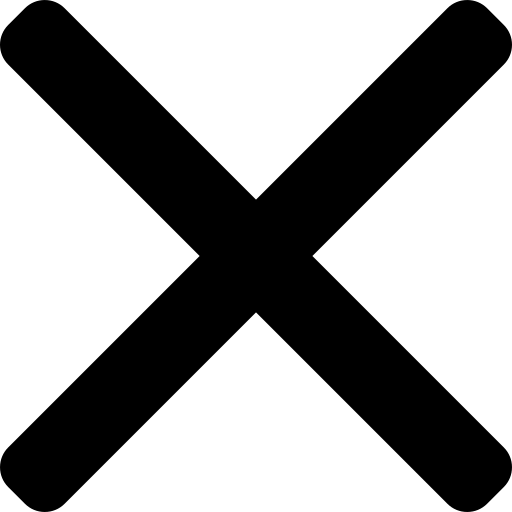Time tracking made easy
Accurately estimating how you're spending your time is notoriously difficult to do: that project which you thought would take 2 weeks was over in 5 days, whereas that simple document proofing needed so much reworking you lost half a day. Factor in having more than one client if you're a VA and it can get very complicated very quickly. This is where time tracking tools come into their own; they take the guesswork away so after a few weeks you have a clear idea of how you spend your time. My favourite time tracker is Toggl.

What is it?
Toggl is a well-rounded time tracking app that you actually want to use. The interfaces are simple to navigate and the basic reporting means you can easily track where your time is going.
What can I use it for
You can either use Toggl as an individual or as a team to track work on a specific project. Toggl offers powerful reporting and dashboards so you can keep up to date with progress on different projects or see up to date client billing
Why should I use it?
- Ease of use - you can set up an account and get started within 10 minutes. The interface is clean and user friendly, with minimal learning curve
- Toggl syncs seamlessly across the web app, desktop app and mobile app, so wherever you're working, you know your time tracking will be accurate. Toggl is also available offline, so you can track time in the app even without an internet connection
- It removes guesswork so you can time block more effectively
How much does it cost?
Toggl has 3 pricing tiers -
- Starter - 9 USD per user per month
- Premium - 18 USD per user per month
- Enterprise - custom pricing.
If you are using it as individual or up to a team of 5, there is also a free version.
See their breakdown down here.
Do I need to download anything?
Toggl works in your browser, but you can also download a mobile app, desktop app and add a Chrome extension.
Any negatives?
The Free reporting dashboard and project management tools might be a little light for some users