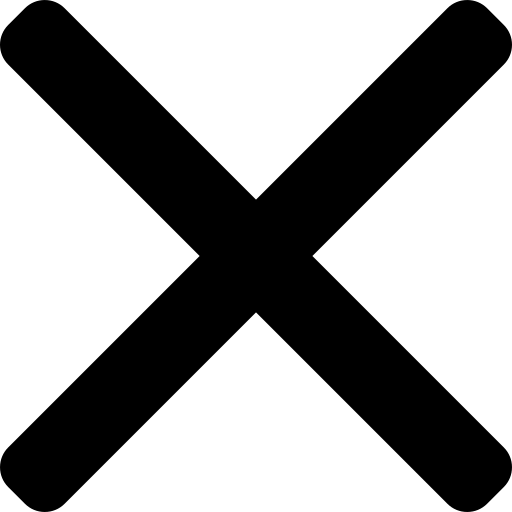The power of time blocking
Have you ever looked at your calendar or to do list and thought "there must be a better way of structuring this"? I then remember looking at my exec's calendar with him and us both agreeing that no way was it effective. His days didn't have a flow, he didn't have time to actually do his job and we couldn't work out what % of time he was spending on different responsibilities.
Enter, time blocking.

Time blocking - what it is and why does it work?
Put simply, time blocking is the practice of dedicating periods in your day to a specific task or collection of tasks. It is the direct opposite of multitasking: you are giving yourself permission to ignore all other distractions and focus. It can take discipline to get started, however by persevering you should find yourself becoming increasingly productive. I also find that effective time blocking, or “power hours”, helps me hit and maintain flow and gives me a greater awareness of how I'm actually spending my day.
Time blocking your calendar
To get started with time blocking, you need to have an accurate view of everything you need to do each day and/or week. I find it helps to start with a very simple 2 column table:
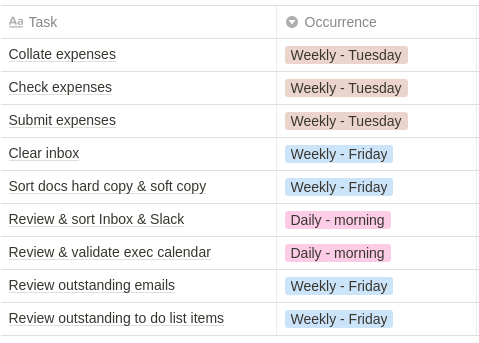
You can then add a third column estimating how long it takes you to do each item.
TIP - Your tasks will likely take longer than you've estimated, how realistic are your timings?
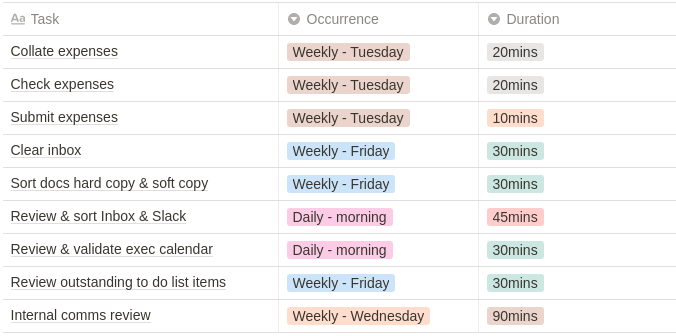
Once you have your list, collate each task into a group eg everything to do with expenses goes into one group.
Next, block in your calendar, allocating time blocks to each group of tasks, repeating as necessary.. I prefer to do this step by hand before transferring to Google Calendar.
Starting this way will help you find patterns in your day and set up routines, for example I’m a morning person so it makes sense for my main power hour to be first thing every day.
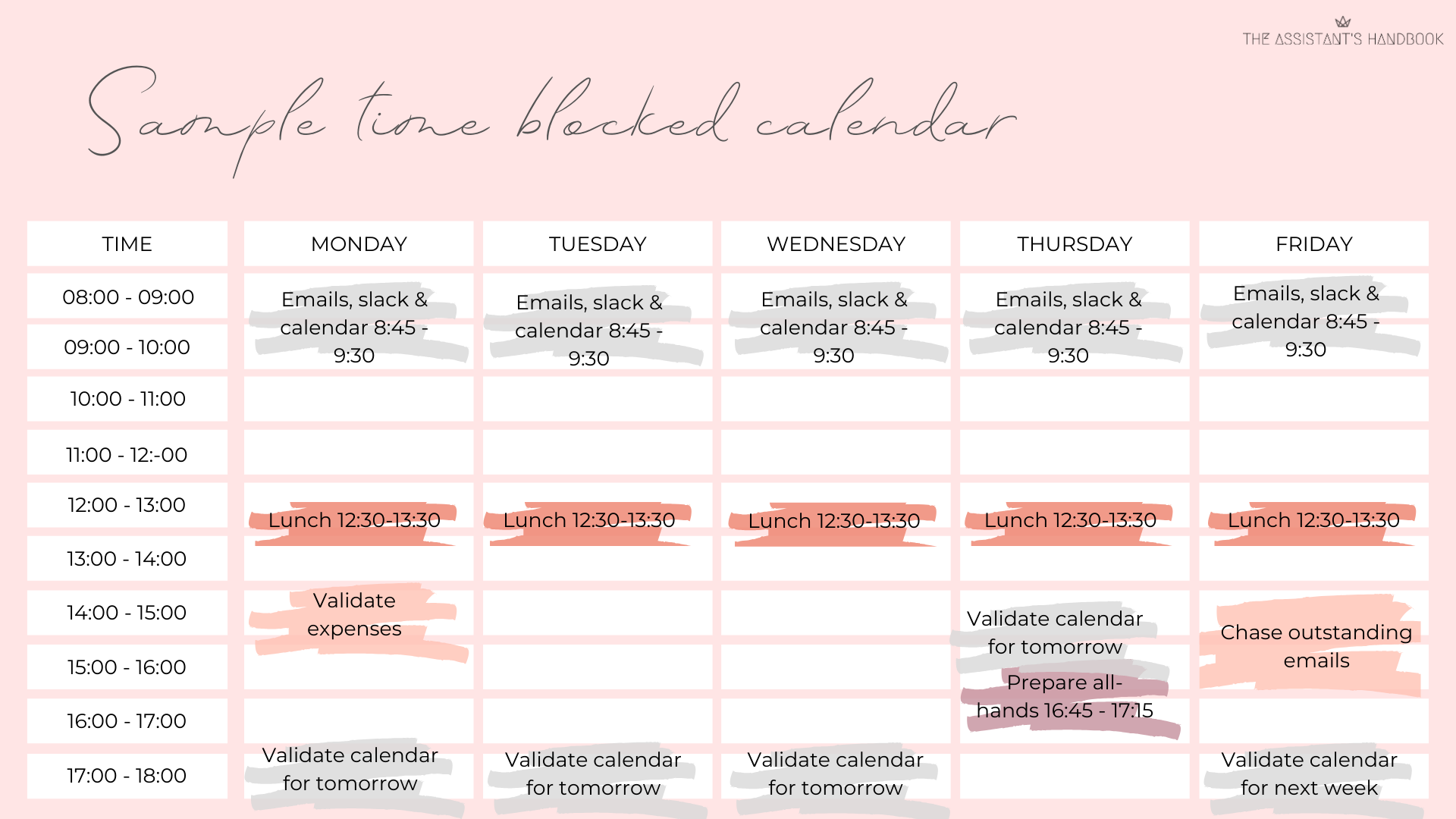
Finally, take a step back and ask yourself three key questions:
- Is this realistic and sustainable?
- Do I have enough breathing space for urgent requests?
- Have I factored in lunch and other breaks? (this one always gets left behind!)
If you answer "no" to any of those questions, make sure to go back through your time blocks and work out where you might have gone wrong. If you answer "yes" across the board, you're good to go and can transfer to your calendar.
TIP - If you are a visual person, colour coordination is your friend; use it and reap the benefits of being able to judge any given day from a single glance
Time blocking your exec's calendar
Exec calendars are notoriously complex so time blocking in the strictest sense may not feasible, however there a few things you can do to have an immediate impact -
- Build in buffers. I will always have a 15 minute buffer before and after every meeting to allow my exec breathing time.
- Build in power hours as many times a week as possible.
- Colour coordinate. With a previous exec everything in his calendar was assigned a colour:
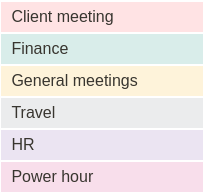
This meant that, at a glance, we could tell if a week was feasible or not ie # of back to back meetings vs # of power hours.
TIP - Discuss with your exec how they judge a feasible/successful week and use that to plan accordingly.
Time blocking in action
Your calendar is neatly blocked and your exec is on board as well, so now what?
- Time blocking will only help productivity if you use it. Let me say that again - if you have carved out 30 minutes to do something each day, don't let it slip (especially if it's taking a lunch break!)
- Time blocking is iterative - what works for you now might not be relevant in two months time. Be analytical and adjust your blocks as necessary.
- Share your blocks with your team. In a previous role, the teams I supported knew about my morning “power hours”. By being open about these they knew I needed to concentrate and I knew that if they did interrupt it was likely time-critical.
.png)