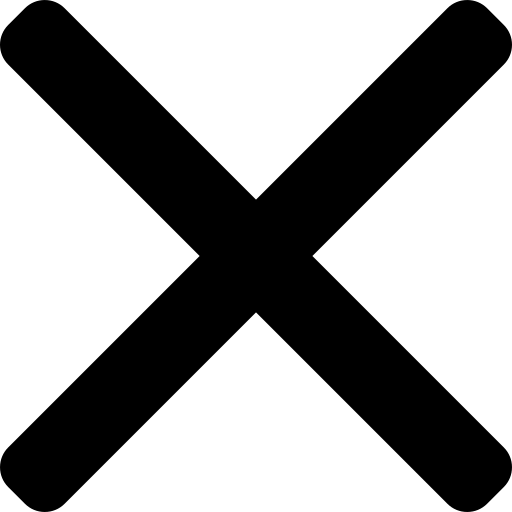Polly AI - surveys your team will want to answer
Q What do running events, updating something in your offices and scheduling meetings all have in common?
A The need for feedback
And what is the biggest issue about feedback? Getting people to actually give it to you, especially if they have to navigate away from where they saw the survey in the first place.
I've always been a big fan of Survey Monkey, and use it whenever I need really in-depth feedback, but for quick and easy surveys, Polly AI is my go to.

What is it?
Polly AI is a native survey tool for Slack and Microsoft teams. That means you can run polls and view the live results within Slack or Microsoft Teams. Polly also benefits from powerful reporting on the webapp where you can deep dive into results.
What can I use it for?
I've used Polly AI
- to get feedback on any events I've run
- to poll the team on snack choices
- to collate questions for AMAs
Why should I use it?
- it is super easy to use
- as polling happens within Slack/Teams participation tends to be high
- data is important, actionable data is vital (more on this coming soon!) Polly is a simple way to get feedback so that you can make better-informed decisions in the future
How much does it cost?
Polly has 3 plans and an all-in-one bundle, though I'd recommend getting started with the free version first.
Do I need to download anything?
Polly AI is native to Slack and Teams so no need to download anything.
Any negatives?
The participant experience can't really be faulted; it is intuitive and your participants don't need to navigate away from Slack or Teams. To begin with I found Polly a bit fiddly to use as a creator, especially when trying to create more comprehensive surveys within the webapp but after a few goes I got the hang of it.