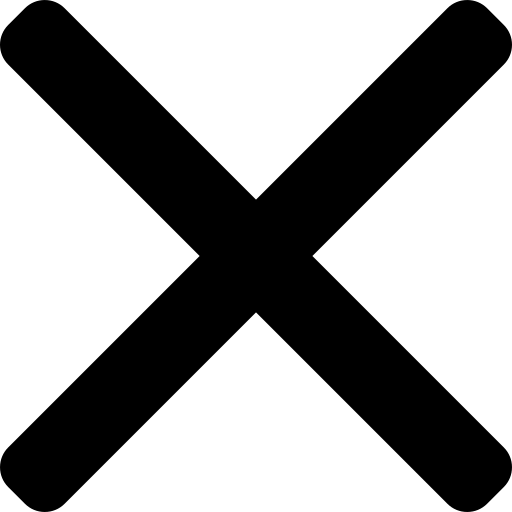How to use Gmail templates to save time
August 8, 2021
Tech
Find the rest of the Google deep dive here.
Gmail templates allow you to pre-write emails - including the header - so that instead of re-writing the same email over and over again, you just need to perfect it once.

Step 1 - Setting up the template
1. Compose a new email (this will be your template)
2. Click the 3 dots next to the trash can > Templates > Save draft as template > Save as new template
3. Enter your template's name and hit save
Step 2 - Using the template
1. Click "Compose" to start a new email
2. Click the 3 dots next to the trash can > Templates >
3. Select the template you want to use
4. Amend your email as necessary and send as normal