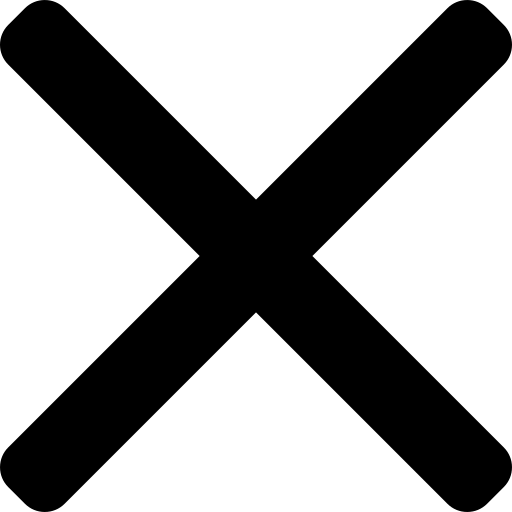Being intentional about the tools you use
I love tech.
I love learning about new tools.
I love testing new tools.
I love the buzz of finding a new tool that just does what you need.
However, there's one vital rule that I firmly believe in: just because you can use all the tools, it doesn’t mean you should.
Allow me to elaborate.

We're all familiar with decision fatigue, that mental exhaustion that arises when even the simplest task, like choosing what to order from Deliveroo, becomes the most challenging decision of the day. Having too many tools to choose from is similar: should I use Miro or Figma for brainstorming? Should I store my notes in Notion or Drive? How about task tracking, ClickUp or Asana? And for video conferencing, Zoom or Meet? When it comes to building presentations, should I use Canva, Slides, or Keynote? The list seems endless.
As a concrete example, in a previous company, I lost count of the number of “active” tools, ranging from knowledge sharing to data management to automations. Keeping track of them all became nearly impossible, and onboarding new joiners was neverending.
My current company, on the other hand, couldn't be more different. We collectively use only a handful of tools, likely aided by the fact that we use Office instead of Google Workspace, so most tools are “baked in”. While I'm not the biggest fan of Office and its idiosyncrasies, the mental clarity that comes from knowing exactly which tool to use for a particular task and where to find specific files, combined with the tranquility of working in a Slack-free environment, makes it more than bearable.
However, let me be clear: I'm not suggesting that you should choose one tool and stick with it forever. It's crucial to stay updated with new releases, as you never know when they might come in handy. And you should definitely play and test, but be intentional about it so that when you do decide to implement something new into your (or your company’s) toolkit, you can answer the following questions:
- What problem will this tool solve? For instance, creating org charts/flow charts on PowerPoint has become too cumbersome
- When will this tool be used?
- How will this tool be used?
Having a mini manifesto for each tool, along with a decision-making matrix if you want to be extra thorough, will not only make onboarding new joiners much easier but will also allow you to redirect the mental energy that would have been spent on deciding which tool to use toward something far more effective.